Joyce and I are going to go to Cuba on December 10. I'll be teaching workshops and performing Views of the Manger with Spanish subtitles. Just before that performance I'm going to show a video of greetings from people around the world.
When we prayed about going we felt we were to tell the people:
• The Good News of the Gospel.
• To encourage them.
• Let them know the Lord regards them highly and loves them very much.
• They are not forgotten by Christians around the world.
• To water seeds the Lord has planted in their hearts.
If you can put together a short message with one or more of these thoughts I would be happy to include it in the video. Feel free to touch on more than one point.
In the video, please mention where you live, and if you speak in a language other than English or Spanish, please include an English transcript so we can provide them with subtitles.
Please upload it to YouTube as an Unlisted video or to Vimeo with a password. You can also send it via Dropbox. Below I've pasted instructions for sending a video from your phone...
Also, please download our waiver, sign it, scan it, and return it with the link to your video via the contact form at the bottom of www.RichDrama.com/Booking.
I'll need to receive it by December 9 since internet access there is not fast enough to download videos.
I'll need to receive it by December 9 since internet access there is not fast enough to download videos.
Thanks for helping us bless the people of Cuba!
Here are instructions for recording from your phone:
• You may already have a YouTube app installed on your phone. If not you can download it from your App Store or (on Androids) Play Store.
• Once you open the app you'll see a video icon in the lower right corner. Click on that.
• The next screen will show videos that are already on your phone and another video icon. Click that.
• Click the icon that makes your phone film from the side of your camera so you can see what you're filming.
• Turn your phone on its side.
• Click the record button.
• Look into the camera lense and deliver your message.
• Click the stop button.
• Click OK. Don't worry if it's not perfect. I can edit it.
• In the title put your name.
• Under Privacy select Unlisted.
• Hit the arrow in the upper right.
• Once it's uploaded click on it.
• Turn it on its side and click the arrow that will appear in the upper right corner.
• Click the copy link and send it my way along with a scan of the signed release form. You'll probably need to start the email on your phone and then add the scan on your computer. Look in your drafts folder and the email you started on your phone should be there.
Your phone may be set up slightly differently from mine, but I hope that helps!
• You may already have a YouTube app installed on your phone. If not you can download it from your App Store or (on Androids) Play Store.
• Once you open the app you'll see a video icon in the lower right corner. Click on that.
• The next screen will show videos that are already on your phone and another video icon. Click that.
• Click the icon that makes your phone film from the side of your camera so you can see what you're filming.
• Turn your phone on its side.
• Click the record button.
• Look into the camera lense and deliver your message.
• Click the stop button.
• Click OK. Don't worry if it's not perfect. I can edit it.
• In the title put your name.
• Under Privacy select Unlisted.
• Hit the arrow in the upper right.
• Once it's uploaded click on it.
• Turn it on its side and click the arrow that will appear in the upper right corner.
• Click the copy link and send it my way along with a scan of the signed release form. You'll probably need to start the email on your phone and then add the scan on your computer. Look in your drafts folder and the email you started on your phone should be there.
Your phone may be set up slightly differently from mine, but I hope that helps!
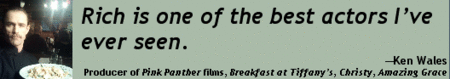








No comments:
Post a Comment